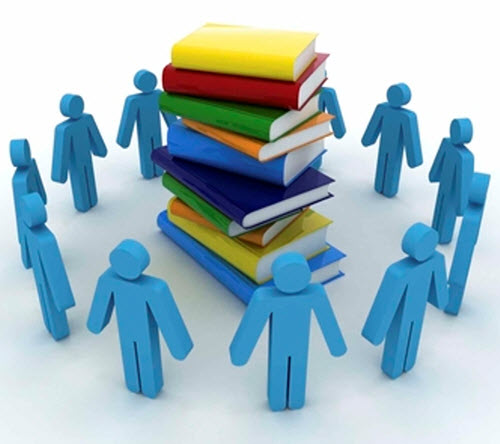Libraries are always a convenient resource for information and entertainment, but online libraries make the process even faster and more convenient. Online libraries commonly offer a wide selection of e-books in both audio format and digital text, and typically, the service is provided for totally free. Just follow these steps if you want to find a helpful online library.
Step 1. Head to your local public library’s website. Now, many public libraries partner with various e-book providers in order to establish a collection of digital books that are available for lending. That may be the case of your local library. These e-books are often available in both text and audio form, including both current and classic selections. Digital lending technology allows these libraries to lend out a certain number of books for a limited period of time. If the time expires, the books automatically stop working on the computer of the patron and are made available to other patrons once more.

Step 2. Search about public libraries with an online library. If you are not sure about what public libraries are available in your area, or if your local public library does not have digital book lending services, you can access a searchable database of libraries featuring online e-book services. However, you will be required a library card before being allowed to check out e-books from a public library’s collection. Many public libraries also require you to be a citizen of the city or county that they are based in before allowing you to apply for a library card.
Step 3. Check whether your university has an online library or not. Just like some public libraries have a digital book collection, and some university libraries do so. Many of the digital books available through university libraries are academic in nature, but you may find some that are not. In order to borrow digital books from a university’s online library, you are usually required to have a current and valid student ID number.